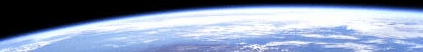Formatting masks are used for inserting different data to the file and
folders names. You may add current time and date, part of a filename or
extension, autoincrementing counters. Mask command must be put in "<"
and">" symbols. Commands inside a mask may be separated with
space. Symbols outside mask will remain unchanged. You can select the
needed command from the pop up menu which is appear after pressing the
button  inside action destination
parameters window. Menu look:
inside action destination
parameters window. Menu look:
Having selected the needed variant a template will be entered in the
current position to the mask entering field. You can add additional symbols
to it. Commands are divided to the 5 groups: general, name/extension,
counter, time and date. All commands are case sensitive. For example commands
"nn" and "NN" are different. "Test..." menu
elements allows mask editing in the special
window , where a result can is shown.
| Mask |
Template |
Description |
| General |
 |
<> |
Inserts limiting symbols. Then you will be able to add
formatting commands between these symbols. |
 |
\ |
Separates subfolders in the subfolders hierarchy mask.
This command is applicable only for the hierarchy masks (relative
path in the archive, folders hierarchy in destination folder etc.)
and not applicable for the filename masks (archive filenames). |
| Name.Ext |
 |
n |
Matches the name of a folder/file or a part of it. If
the command contains no parameters filename will be inserted fully.
Otherwise, you must enter the range for the name symbols in brackets.
For example, mask <n(1-4)> will insert four symbols of the name
or the name entirely if it contains less than four symbols. |
 |
nn |
Equal with "n" but the name will be inserted
in the lower case. |
 |
NN |
Equal with "n" but the name will be inserted
in the upper case. |
 |
e |
Matches the extension of a folder/file or a part of
it. Dot separator is also in the extension. If the command contains
no parameters extension will be inserted fully. Otherwise, you must
enter the range for the extension symbols in brackets. For example,
mask <e(1-2)> will insert two symbols of the extension or the
extension entirely if it contains less than two symbols. If a folder/file
have no extension command will enter nothing. |
 |
ee |
Equal with "e" but the extension will be inserted
in the lower case. |
 |
EE |
Equal with "e" but the extension will be inserted
in the upper case. |
| Counter |
 |
c(1,1,1) |
Inserts current counter value. It is obligatory to have
three numerical parameters separated by commas and put in the brackets.
- Current counter value.
- Number for which a counter value will grow in case of successful
action execution.
- Numbers quantity(if current value contains less symbols than
we have entered it is added by zeros from the left.)
Current counter value grow on entered step in case of successful action
execution for action where the mask with this counter is used. After
editing the current counter value the mask will be updated and saved
in action parameters. In that way, when you will run an action for
the next time a new counter value will be inserted to the file/mask
name. For example, mask <c(22,2,4)> will insert 0022 and will
be changed to <c(24,2,4)> after action execution. |
| Date |
 |
/ |
Inserts date field separator, which is indicated in
the OS. A symbol to be inserted depends on concrete regional settings.
For example, mask <MM/YY> will insert 21/04. Attention: a symbol
indicated in the regional settings may be not applicable for the file/folder
names that may cause and error in task execution. |
 |
YY |
Inserts last two numbers of the year. |
 |
YYYY |
Inserts the current year entirely. |
 |
M |
Inserts one o two numbers of the current month. |
 |
MM |
Inserts two numbers of the current month. |
 |
MMM |
Inserts brief three letter description of the current
month. |
 |
MMMM |
Inserts name of the current month. |
 |
D |
Inserts one o two numbers of the current day. |
 |
DD |
Inserts two numbers of the current day. |
 |
W |
Inserts brief three letter description of the current
day. |
 |
WW |
Inserts name of the current day. |
| Time |
 |
: |
Inserts date field separator, which is indicated in
the OS. A symbol to be inserted depends on concrete regional settings.
For example, mask <hh:mm> will insert 09:20. Attention: a symbol
indicated in the regional settings may be not applicable for the file/folder
names that may cause and error in task execution. |
 |
h |
Inserts one o two numbers of the current hour. |
 |
hh |
Inserts two numbers of the current hour. |
 |
H |
Inserts one o two numbers of the current hour in 12-hour
format. |
 |
HH |
Inserts two numbers of the current hour in 12-hour format.
|
 |
m |
Inserts one o two numbers of the current minute. |
 |
mm |
Inserts two numbers of the current minute. |
 |
s |
Inserts one o two numbers of the current second. |
 |
ss |
Inserts two numbers of the current second. |
 |
ap |
Inserts "a", if the current time is ante meridiem
and "p" if the current time is in the afternoon |
 |
ampm |
Inserts "am", if the current time is ante
meridiem and "pm" if the current time is in the afternoon |
 |
AP |
Inserts "A", if the current time is ante meridiem
and "P" if the current time is in the afternoon |
 |
AMPM |
Inserts "AM", if the current time is ante
meridiem and "PM" if the current time is in the afternoon |